Cucumber with Selenium Automation
cucumber
click here to read this in medium
Project setup for cucumber Selenium automation using page object modal
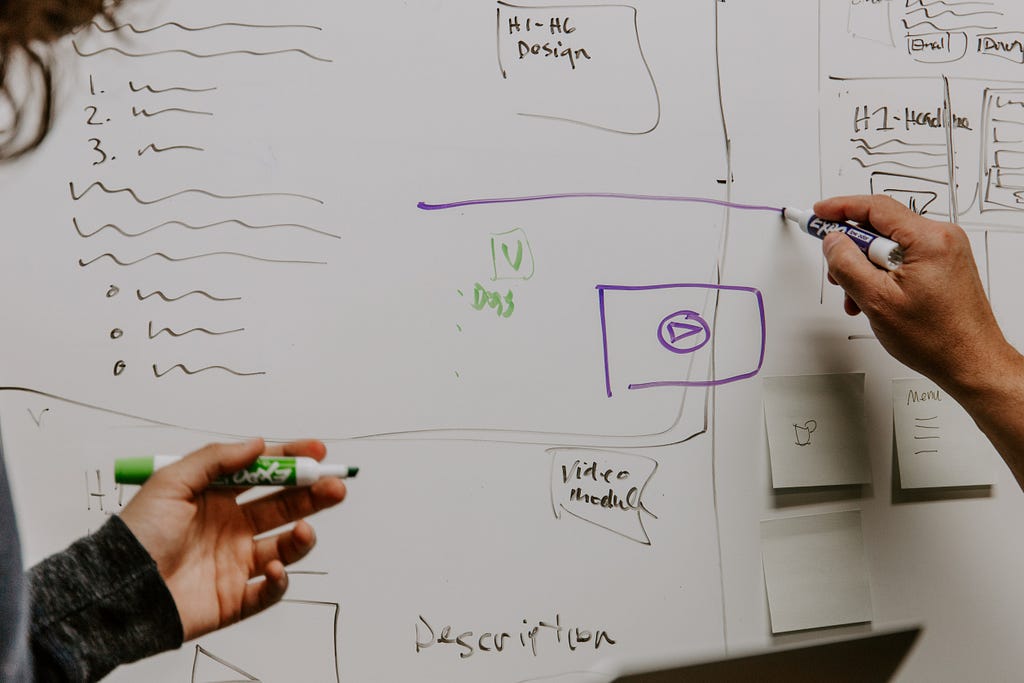
Steps to be followed →
- Create a maven project (I will be using IntelliJ).🛠
- Add the dependences.🧞♂️
- Create the Runner JAVA file.💡
- Create as per the Runner file structure.⏳
- Run tests using feature files ✅
Create a maven project in IntelliJ without any dependencies in it
- Just provide the project name and location to be stored in the process of creation maven project.

Adding Dependences to pom.xml → Given pom.xml below
<?xml version="1.0" encoding="UTF-8"?>
<project xmlns="http://maven.apache.org/POM/4.0.0"
xmlns:xsi="http://www.w3.org/2001/XMLSchema-instance"
xsi:schemaLocation="http://maven.apache.org/POM/4.0.0 http://maven.apache.org/xsd/maven-4.0.0.xsd">
<modelVersion>4.0.0</modelVersion>
<groupId>org.example</groupId>
<artifactId>amazon-automation</artifactId>
<version>1.0-SNAPSHOT</version>
<properties>
<maven.compiler.source>16</maven.compiler.source>
<maven.compiler.target>16</maven.compiler.target>
</properties>
<dependencies>
<dependency>
<groupId>org.seleniumhq.selenium</groupId>
<artifactId>selenium-java</artifactId>
<version>4.3.0</version>
</dependency>
<dependency>
<groupId>io.cucumber</groupId>
<artifactId>cucumber-gherkin</artifactId>
<version>7.6.0</version>
</dependency>
<dependency>
<groupId>org.testng</groupId>
<artifactId>testng</artifactId>
<version>6.14.3</version>
</dependency>
<dependency>
<groupId>io.cucumber</groupId>
<artifactId>cucumber-testng</artifactId>
<version>7.6.0</version>
</dependency>
<dependency>
<groupId>org.seleniumhq.selenium</groupId>
<artifactId>selenium-chrome-driver</artifactId>
<version>4.3.0</version>
</dependency>
<dependency>
<groupId>io.cucumber</groupId>
<artifactId>cucumber-gherkin</artifactId>
<version>7.6.0</version>
</dependency>
<dependency>
<groupId>io.cucumber</groupId>
<artifactId>cucumber-java</artifactId>
<version>7.6.0</version>
</dependency>
</dependencies>
</project>
As per the given pom.xml file add the dependencies.
Add Runner.JAVA to the project →
Runner.java
@CucumberOptions(
features = "src/test/resources/features",
glue = "StepDefinitions",
plugin = {
"pretty",
"html:target/cucumber-reports/cucumber-pretty",
"json:target/cucumber-reports/CucumberTestReport.json",
"timeline:target/test-output-thread/"
}
)
public class Runner extends AbstractTestNGCucumberTests {
@Override
@DataProvider(parallel = true)
public Object[][] scenarios() {
return super.scenarios();
}
@BeforeSuite
public void beforeSuite() {
System.out.println("================ BEFORE SUITE==========");
}
@AfterSuite
public void afterSuite() {
System.out.println("================ AFTER SUITE ==========");
}
}
- In the above file we need to specify the path there the feature files are located in the project.(src/test/resources/features)
- Also we have to mention the package name there the steps will be writen in the project.(StepDefinitions)
Create page object modals →
- Make BasePage class to place common methods which can be used to all the page classes.
public class BasePage {
private static WebDriver driver;
public static final int TIMEOUT_PERIOD_LONG = 30;
public BasePage(WebDriver driver) {
this.driver = driver;
}
public WebElement waitForElement(By element, long timeout) {
WebElement myElement = null;
try {
myElement = new WebDriverWait(driver, Duration.ofSeconds(timeout)).until(ExpectedConditions.visibilityOfElementLocated(element));
} catch (TimeoutException toe) {
System.out.println(toe);
} finally {
if (myElement == null) {
String str = "Unable to find the WebElement in the web page by using its locator";
System.out.println(str);
}
}
return myElement;
}
public void waitForElementToBeVisible(ById element){
WebElement myElement = new WebDriverWait(driver, Duration.ofSeconds(5)).until(ExpectedConditions.visibilityOfElementLocated(element));
WebDriverWait wait= new WebDriverWait(driver,Duration.ofSeconds(5));
wait.until(ExpectedConditions.visibilityOf(myElement));
}
public void waitForElementToBeVisible(ByXPath element){
WebElement myElement = new WebDriverWait(driver, Duration.ofSeconds(5)).until(ExpectedConditions.visibilityOfElementLocated(element));
WebDriverWait wait= new WebDriverWait(driver,Duration.ofSeconds(5));
wait.until(ExpectedConditions.visibilityOf(myElement));
}
}
- Creating page class like shown below. all the page classes will be extending the BasePage class.
public class HomePage extends BasePage {
public HomePage(WebDriver driver) {
super(driver);
PageFactory.initElements(driver, this);
}
public final ById searchInput = new ById("twotabsearchtextbox");
public WebElement getSearchInput() {
return waitForElement(searchInput,30);
}
public void waitTillSearchVisible() {
waitForElementToBeVisible(searchInput);
}
}
SearchResultPage.class
public class SearchResultPage extends BasePage {
public SearchResultPage(WebDriver driver) {
super(driver);
PageFactory.initElements(driver, this);
}
public final ById logoBtn = new ById("nav-logo-sprites");
public final ByXPath item = new ByXPath("/html/body/div[1]/div[2]/div[1]/div[1]/div/span[3]/div[2]/div[4]/div/div/div/div/div[2]/div[2]/h2/a");
public WebElement getItem() {
return waitForElement(item, 30);
}
public WebElement getLogoBtn() {
return waitForElement(logoBtn, 30);
}
public void waitTillLogoVisible() {
waitForElementToBeVisible(logoBtn);
}
}
Now we need to create a package stepdefinition and write all the steps which will be used in feature file.
Hooks.java
public class Hooks {
public static WebDriver driver;
@Before
public void OpenDriver() {
System.setProperty("webdriver.chrome.driver", "src/test/resources/drivers/mac/chromedriver");
driver = new ChromeDriver();
}
@After
public void closeDriver() {
driver.close();
}
}
HomePageSteps.java
public class HomePageSteps {
private final HomePage homePage;
public HomePageSteps() {
this.homePage = PageObjectManager.pageFactory().getHomePage(Hooks.driver);
}
@Given("I'm on amazon")
public void onAmazon() {
Hooks.driver.get("https://www.amazon.com/");
this.homePage.waitTillSearchVisible();
}
@When("I select Search for {string}")
public void enterSearch(String enterText) {
WebElement searchInput = this.homePage.getSearchInput();
searchInput.clear();
searchInput.sendKeys(enterText);
searchInput.sendKeys(Keys.ENTER);
}
}
SearchPageSteps.java
public class SearchPageSteps {
public final SearchResultPage searchResultPage;
public SearchPageSteps() {
this.searchResultPage = PageObjectManager.pageFactory().getSearchResultPage(Hooks.driver);
}
@Then("I'm on result page")
public void onResultPage() {
this.searchResultPage.waitTillLogoVisible();
}
@And("I click on item")
public void clickOnItem() throws InterruptedException {
WebElement btn = this.searchResultPage.getItem();
btn.click();
Hooks.driver.wait(300);
}
}
Features file
Feature: Search item
Scenario: Search for given item
Given I'm on amazon
When I select Search for "jackets"
Then I'm on result page
And I click on item
Now according to the statements in feature file Steps will be executed.
complete code is available at https://github.com/propardhu/cucumber-selenium …!